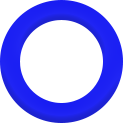Northwestern Univ Welcome to TNN!
Submit your study with these steps! You'll hear from TNN within two weeks.
-
1
Click here to login to NU study tracker to make sure it’s visible.
Make sure you're logged in via NU VPN or on-site to access Study Tracker. If your study has an IRB exemption, contact studytracker@northwestern.edu to request manual entry of your study in study tracker. Your study must be visible in NU study tracker in order to be published on TNN Match!
-
2
Select “recruit publicly” within study tracker. Download guide here.
This will enable the data feed for the internal FSM Clinical Trials page and the external TNN portal. Please enter your study contact name, phone number and email address. Study tracker will default the contact information to 1-855-NU-STUDY. This phone line is no longer monitored by a full-time staff!
-
3
Click here to visit the REDCap submission system. Fill out the form and click submit.
- 4
The TNN Review Committee will give it a look to make sure it's at a conversational 7th grade reading level.
- 5
You'll receive an e-mail with either TNN Review Committee approval OR an updated study description for you to review.
- 6
The TNN team will activate your study in the portal and invite you to TNN Match!
Next Steps! Log in a day after your study is activated to explore your matches and to set your e-mail notifications! If you don’t, you may miss out on people who want to connect with you!
P.S. If you need to make study updates in the future, just start the submission process over again with your new text. The TNN Review Committee will give it a look and update the study!